Minimize your Maximizer time. Maximize your selling time.

By Suzanne Burgess
Maximizer offers you the option of ‘personalising’ your CRM experience. From adding an avatar of yourself, to choosing who to share your calendar with, to deciding exactly what records or views you would like to see when you open your Maximizer screen at the beginning of your workday. It’s your choice. Personalising Maximizer results in eliminating all of those unnecessary clicks.
Make Maximizer work for you – from prioritising the order of the modules on the main left hand side menu (or leaving out the ones that you don’t use); to deciding how to split the main and following window for at-a-glance viewing. Your administrator is also able to hide fields or tabs depending on what each user needs to see.
The trick is to keep it super-simple. The less on your screen, the better. Users should not be befuddled with endless data, system fields, column views or favourite lists that overwhelm them. The more cluttered your CRM looks, the longer it takes to find what you’re looking for. And the less everyone uses it.
Explore your preferences and adjust as you see fit. Play around a bit. Tweak it to fit your needs. If you’re not personally able to make changes because of the high-level security setting options that Maximizer offers, then ask your administrator to do it for you.
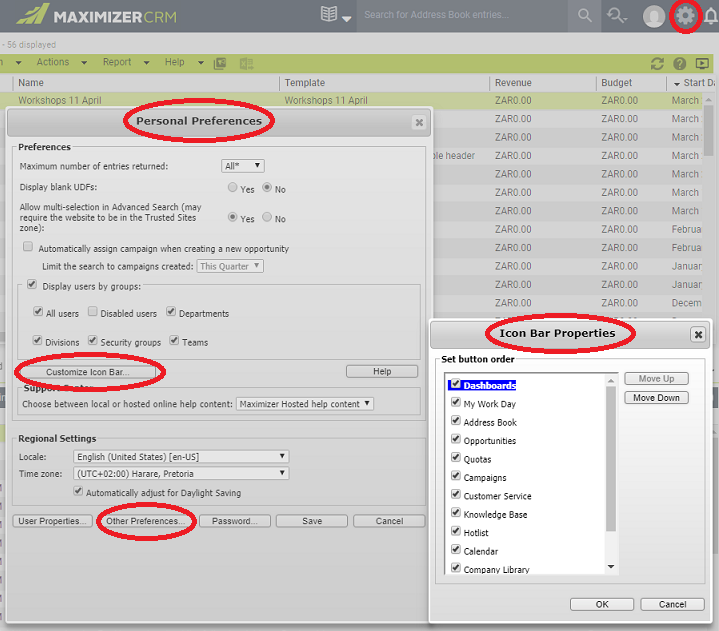
Click-saving is the key to less admin time on Maximizer and more time out there for selling.


