Copying text into Maximizer becoming a hassle?
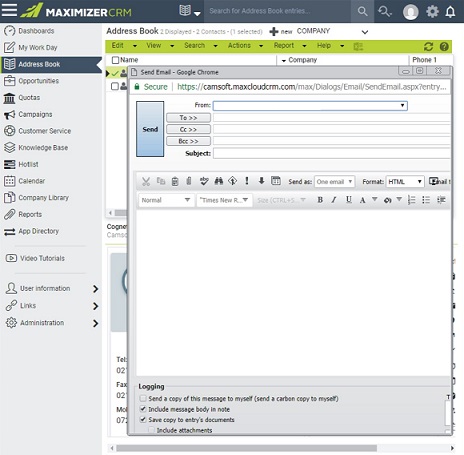
Sometimes text copied from Microsoft Word documents may not paste directly into the Maximizer email window and you may need to choose to “clean up” the text first when this option is presented at the time of pasting it in. Alternatively, you can simply remove the formatting of the text by first pasting it into a simple text editor, like Notepad, and then copying and pasting from Notepad into the Maximizer email window. Once pasted into Maximizer, the font type, colour and size can then be changed and personalised.
Depending on which version of MS Word you are using, Maximizer automatically accepts the Track Changes that were made when choosing the “clean up” option, which can prove very convenient.


