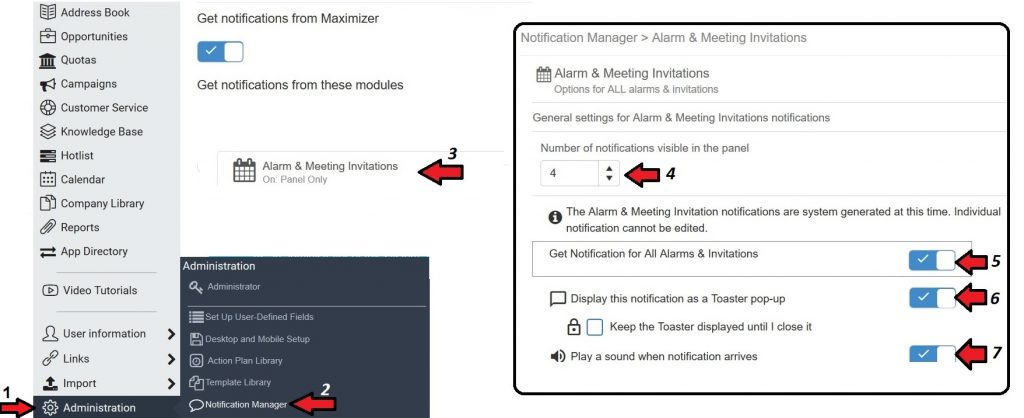Alarm notification manager settings

Alerts proactively notify you when important conditions are found in your monitoring data. They can also allow you to identify and address issues before your system’s users notice them.
With mobile usage being such a huge part of everyone’s daily life and processes these days it’s typically not sufficient enough to solely utilise a desktop CRM tool for your business. It’s also important that your business can access and update your CRM system using mobile while on-the-go.
If used strategically, automated alerts can help save time, catch errors and highlight optimisation opportunities.
Use these settings to turn on Alarm and Meeting Invitations.
- Click on “Administration”
- Select “Notification Manager”
- Click on “Alarm & Meeting Invitations”
- Select the “Number of Notifications” you want to see in the panel
- Enable the notification for “All Alarms & Invitations”
- Enable the notification for “Toaster pop-up” if you want to see your notifications as a pop-up
- Enable the Notification “Sound” if you want sound when notifications arrive