Enhanced Global Edit
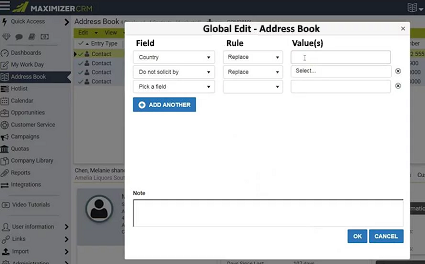
Global Edit is a powerful administrator feature in Maximizer CRM which (among other things) helps you manage, clean and maintain data so that you can rely on the power of the information you hold. The Global Edit in Maximizer CRM 2019 now supports changing the process and stage in Opportunities as well as changing the territory in the Address Book. Global editing in the Opportunities module also supports the Process and Stage fields. These two fields need to be edited together and selecting one field in the Field Picker will add both fields into the Global Edit dialogue. You will need to select a process and then select a stage, after which Maximizer will then process your Global Edit in the background, allowing you to continue working whilst the data is being updated.


